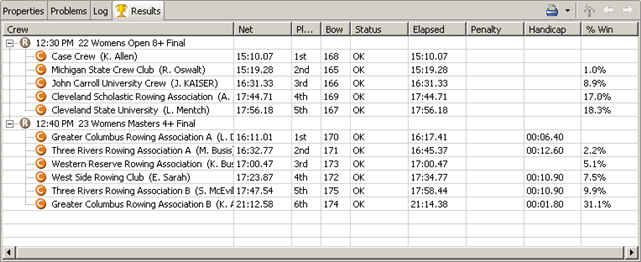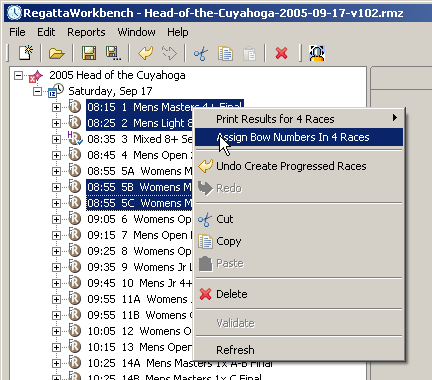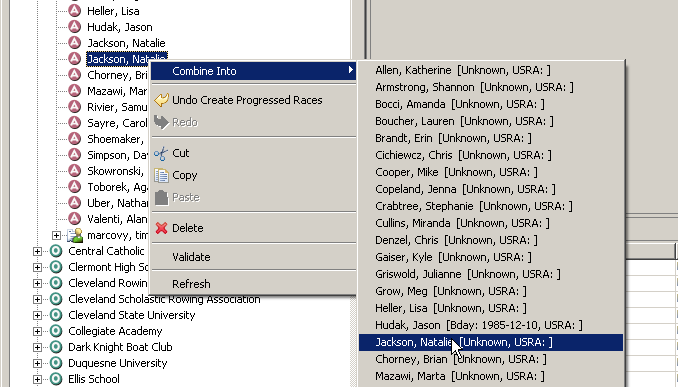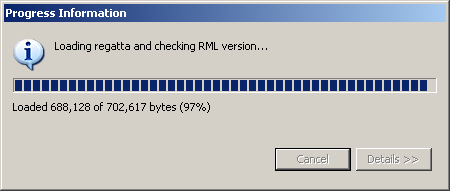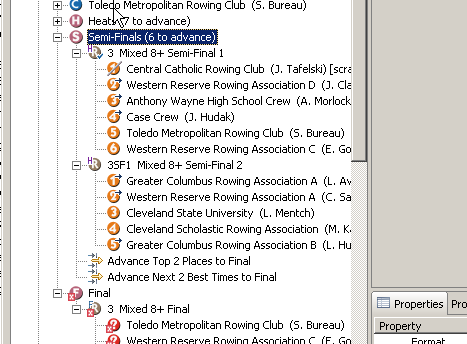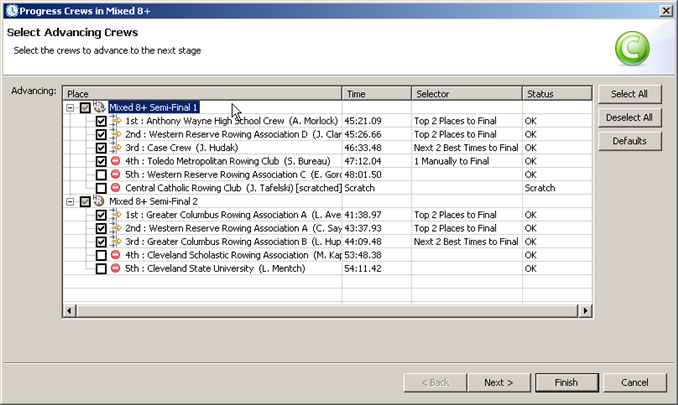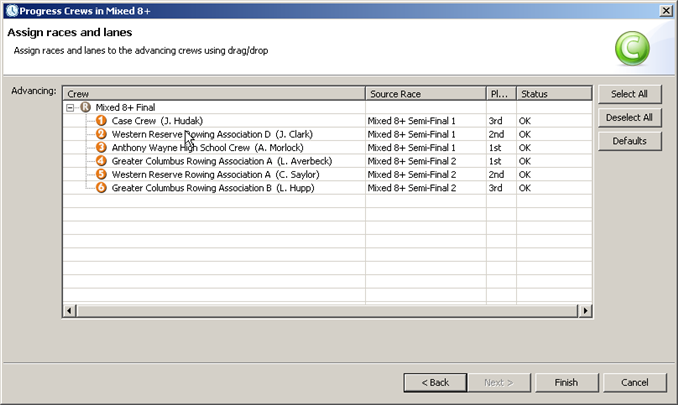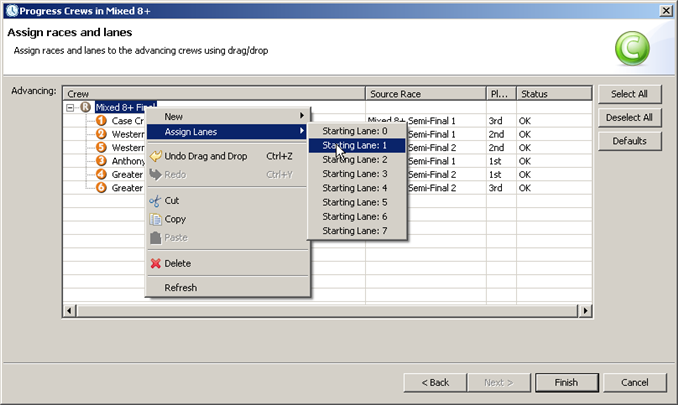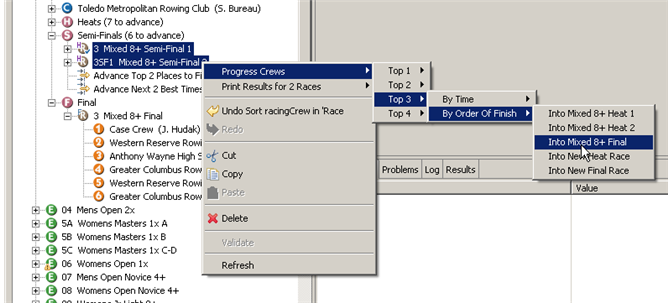Version 1.1.8: General Improvements and Enhancements |
|
|
New Results View |
Added new Results View to show race results for a single or collection of races. Previously, the only way to see results was to preview or print the results report. Selecting one or more entities in the Navigator displays results for a collection of races appropriate for that entity:
The option to print a results report containing the customized list of races in many formats is provided in the toolbar menu.
|
|
Bow Number Assignments for Selected Races |
Previously, bow numbers were assigned in all races within a whole day. This better supports hybrid races that have both sprint and head style races. Also, better supports head races where bow numbers are reused per event
|
|
Combining Duplicate Athletes |
Duplicate athletes can now be compined into a unique athlete using a new context menu. All crew member references to the duplicate athletes will be redirected to point to the new unique athlete record.
|
|
RML Versioning and Upgrade-On-Load Capability |
Previously, Workbench could only read the most current RML version. Now the RML version, release and modification are part of the RML file. These are used to pick the right upgrade path to bring the older file version up to the current release. Also, improved the RML load dialog progress meter with more information about the upgrade process:
|
|
Miscellaneous Updates |
|
|
|
|
New Progression Features |
|
|
Progression Selector Rules |
Added ability to specify progression advancement rules using a new entity type called an Advance Selectors. Advance Selectors can be created as children of a stage and specify the selection criteria for advancement and the target stage the progressed crews advance to. The interface has been updated in a couple way to accomodate the selectors. First, an arrow decorator has been added to a Racing Crew's icon, signifying that this crew has been selected to advance based on the rules specified in this stage's Advance Selector(s). Second, the stage title now reflects the total number of crews to be selected from this stage:
|
|
New Progression Wizard |
Advancing crews to the next stage can complex, so a new progression wizard guides the race day user through the process. In step one, the wizard selects the crews to advance based on the Advance Selectors and presents a view of all the competitors, allowing the user to change the automated selection decision by manually checking or unchecking the crews:
Once the crews are selected, the races in the new stage are created and the crews are assigned lanes, based on the target stage's Lane Assignment Method attribute. If a manual override of the lane assignments is necessary, crews can be dragged and dropped in a new order and :
And after a manual adjustment of the racing crew order, a race context menu action provides the ability to renumber the crew's lanes:
After the finish button is pressed, the races and racing crews are added to the target (advanced-to) stage. If there are pre-existing races already in the target stage, these pre-existing race are filled with the advancing racing crews.
The simple progression system available in previous versions is still in place and has been improved with more detailed and self-explanatory messages. This menu system is only available when multiple source races are selected. This system does not use the Advance Selectors for crew selection, but rather the selection criteria and race target selected through the multi-level menu system:
|