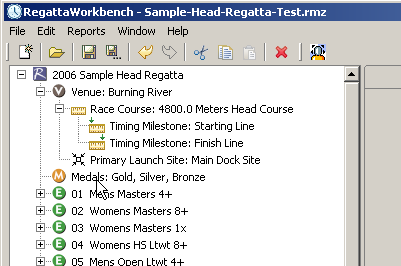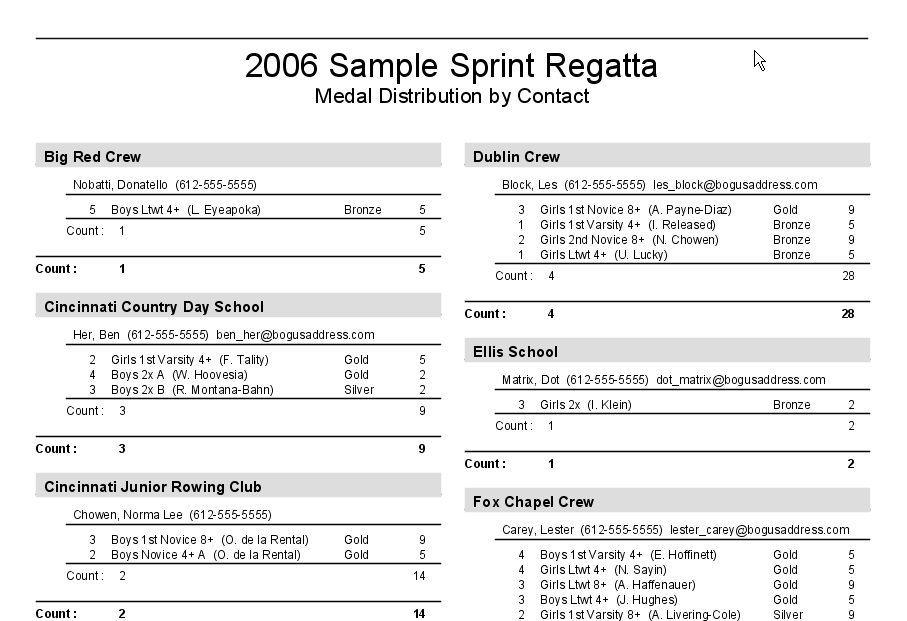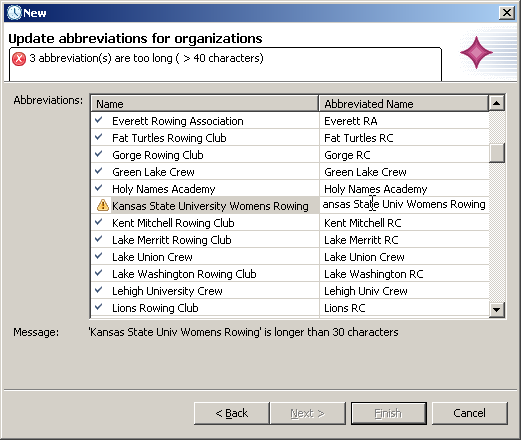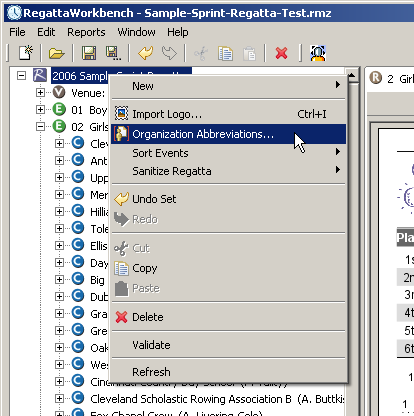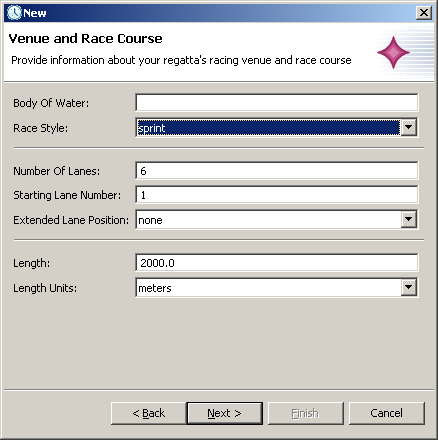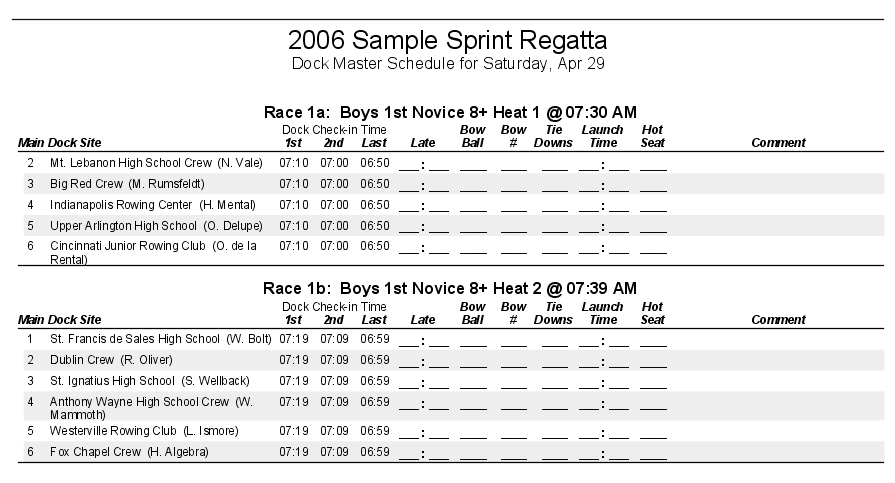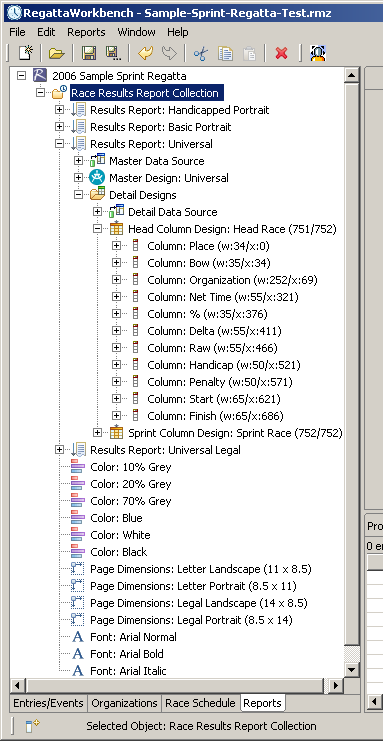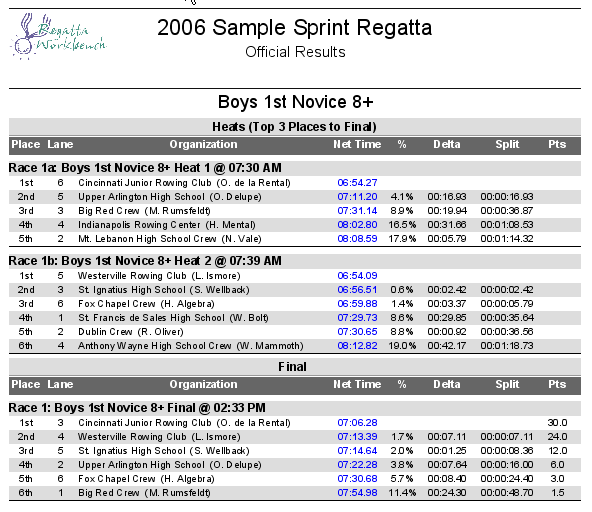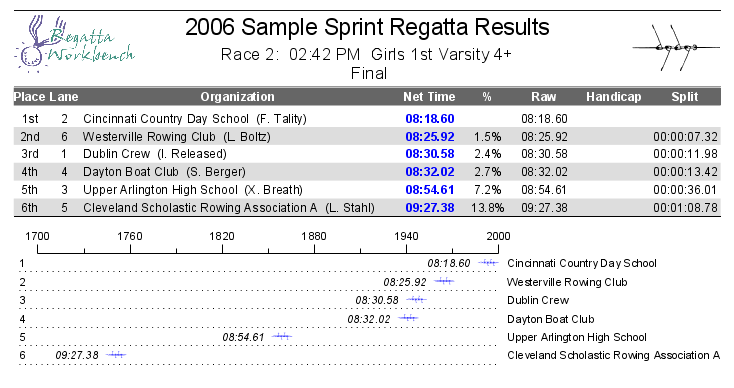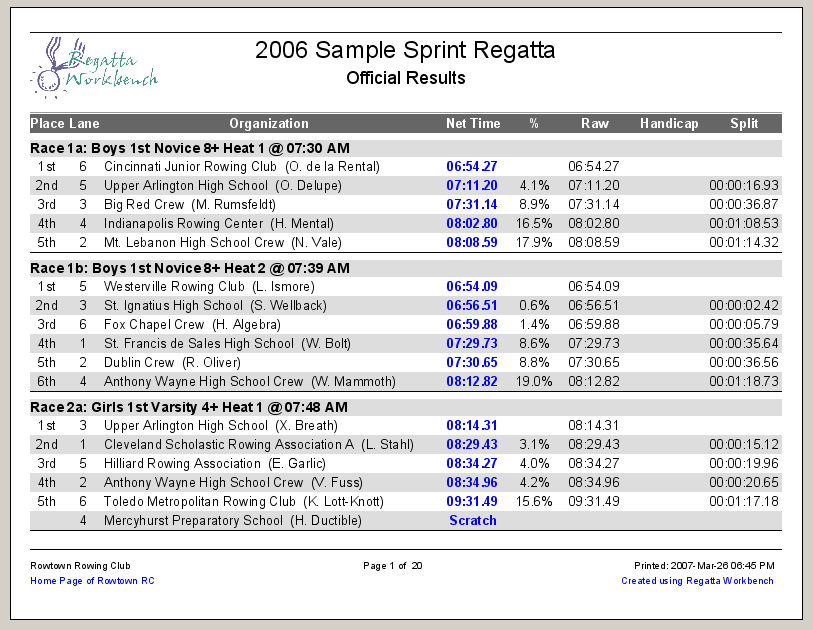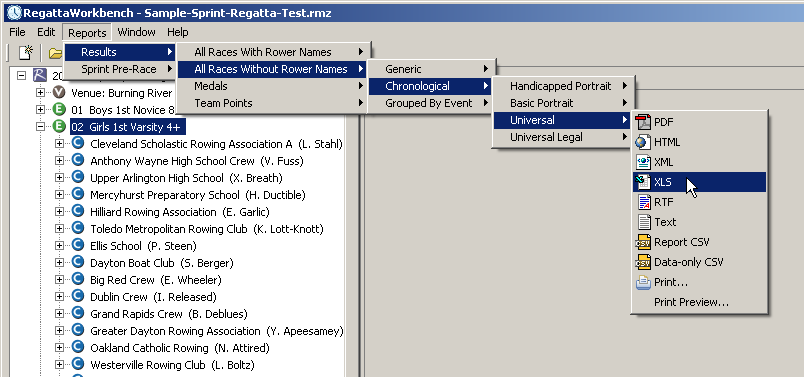Version 2.0: General Improvements and
Enhancements
|
|
New Medal Entity
|
The medals awarded for each race can now be specified. Medals
are awarded in all races, except those races listed in the Non Medaling
Races attribute.
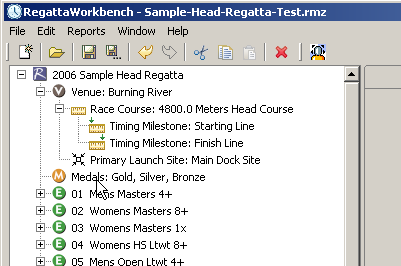
|
|
Medal Report
|
A new Medal Distribution Report shows the recipients of the
medals and
the contact information associated with the person responsible for the
entries that won the medals. Sometimes a regatta needs distribute
medals to teams after the regatta (late results, team leaving early,
etc), and this report was designed to help in that process.
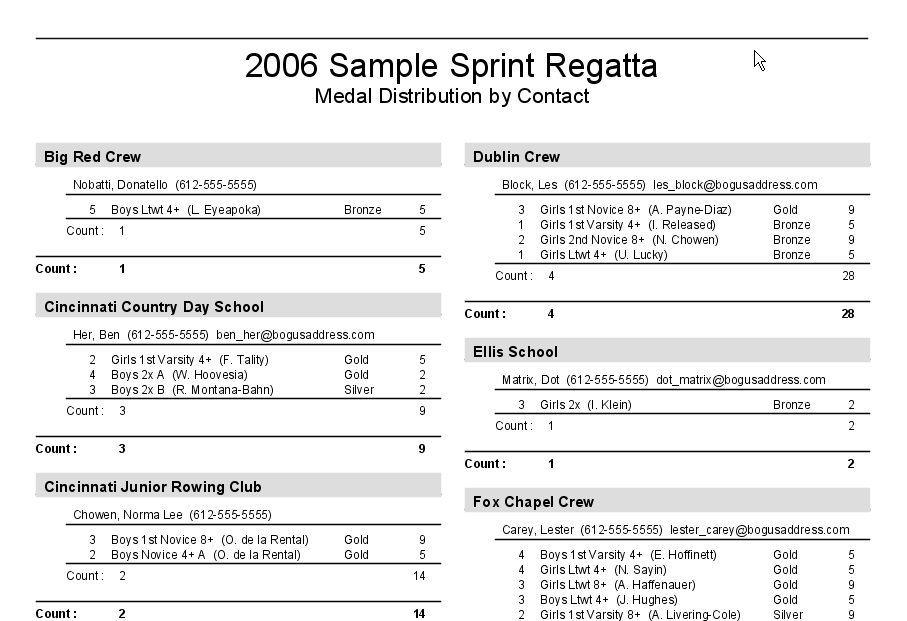
|
|
New Organization Abbreviation Wizard Page and Name
Shortening Logic
|
A new page has been added to the New Regatta Wizard to ease
the creation of shortened organization names. Shortened names fit
better on reports and on UI components. Workbench uses a simple string
replacement algorithm to create a starting point for your own
abbreviations. A warning icon is shown with names longer than 30
characters and and error icon for those longer than 40 characters. The
'Abbreviated Name' column in the table is editable. A check mark in the
first column means the name is less than 30 characters.
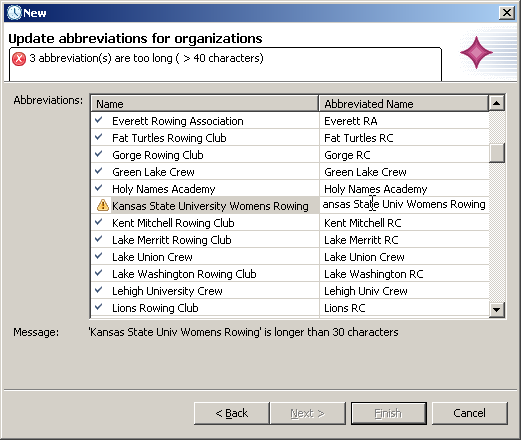
|
|
New menu action for to invoke the Organization
Abbreviation Dialog
|
A new Abbreviation Dialog can be invoked by itself from a new
Regatta object context menu.
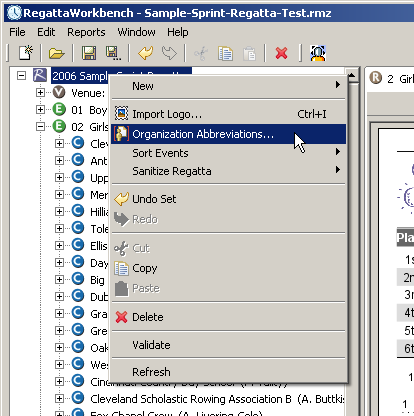
|
|
Support for race course extended lanes
|
Support has been included in several parts for the Workbench
UI and base code for race course extended lanes. An extended lane is
used at the discretion of the regatta and falls outside the bounds of
the standard race course. For example, for a six lane race course, the
extended lane might be lane 0 or lane 7. An extended lane is typically
used to avoid creating a qualifying heat, when using just one
additional lane would prevent it, e.g. a race with 7 entries on a six
lane course.
The Race Course object now has an 'Extended Lane Position' enumerated
attribute (none, low, high) to specify whether the race course supports
and extended lane and how it is numbered. The Stage object has a new
'Use Extended Lane' attribute, so use of the optional lane can be
specified on a per-stage basis. By default, Workbench assumes that if
an extended lane exists, it should be used for the Heat Stage only.
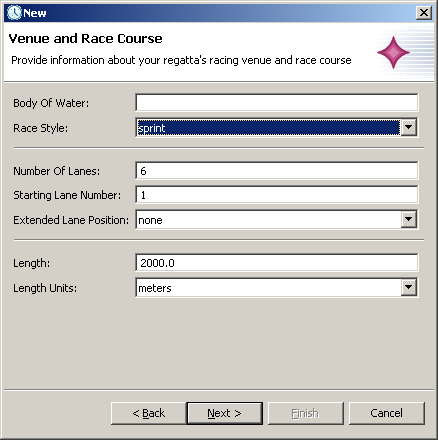
|
Updated Race
Course Icons |
The icons representing the timing milestones for a race course
have been updated --- three new icons: Start, Midcourse and Finish.
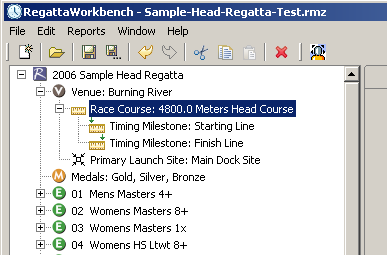
|
New support
for multiple launch sites |
A Race Course may now have one or more crew launch/dock sites.
These are used for two different purposes: to specify call times for
crews launching at each site and to specify which crews will be
launching from which launch sites. There are two kinds of launch
sites: primary and alternate. All crews are assumed to launch from the
primary site, except those explicitly specified to launch from any of
the alternate sites.
The new Dock Master report is a form for dock masters to ensure the
launch readiness for crews as they approach the dock: arrival time at
the dock, safety check-in, hot-seating and comments. Many thanks to
Sean Nangle for his idea for this report and for providing a
preliminary design for it. Here's an example Dock Master report for a
regatta with only one primary launch site.
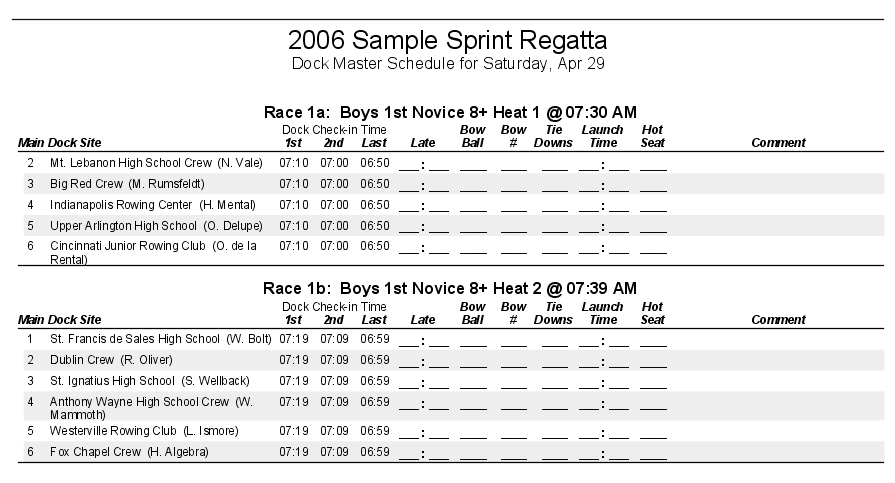
|
Improved UI
usability for Organizations entity |
Category tree nodes for Athlete and Contacts have been added
to improve usability for Organizations with large numbers of Athletes
and/or Contacts. Also, Athlete objects now use male and female icons to
surface the athletes gender.
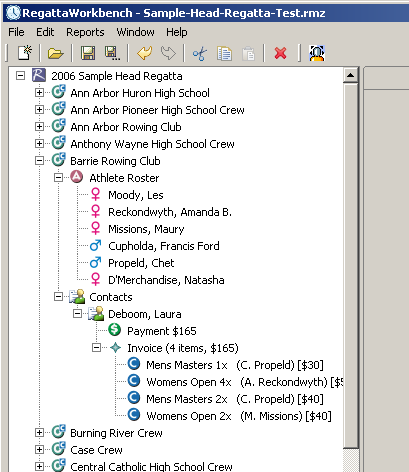
|
|
New Results Reports and Report Design
Editor
|
New Results
Report Design Editor |
Regatta Workbench now allows for customization of existing
results
report designs as well as user-created designs. The older, fixed-format
results report is still available under the name 'Generic' in the
various context menus that provide menu options for printing results.
The 'Generic' results report is the only results report that supports
both 'Data-only CSV' and'Report CSV' export formats. All other results
reports support only 'Report CSV' export.
A
new report design tab and editor has been added to the Navigator. The
report tree in this tab represents the various customizable features of
the available results reports.
If the Report Preview tab within the Results Editor is open,
then
any changes made to the report design are automatically reflected.
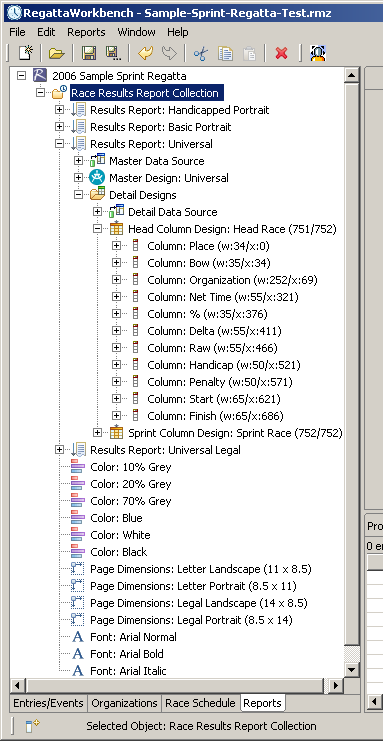
|
|
New Results Reports and sorting options
|
6 new Results Reports are now available: 3 new results report
formats, each with 2 sorting options. Each report has various commonly
used combinations of landscape/portrait, handicapped/unhandicapped,
sprint/head, and font styles.
Three report default designs are:
- Universal
- Basic Portrait
- Handicapped Portrait
The 'Universal' format is a landscape US Letter-sized report
that supports Masters handicapped or unhandicapped sprint and head race
formats. This report is very similar to the fixed format 'Generic'
report, except that the sprint design takes better advantage of the
landscape orientation by using a different font and reduces the number
of columns to only those needed for sprint-style races.
The "Basic Portrait' format is a portrait US Letter-sized
report for races that don't use handicapping. The 'Handicapped
Portrait' is its counterpart that includes the columns needed to
support handicapping.
One of two sort orders can be applied to each of these report
formats. For races wth qualifying heats, the 'Grouped By Event' sort
order provides a convenient single-page view of the qualifying and
final races for each event. The 'Chronological' sort order lists
all races in the order they appear on the race schedule.
The individual race results printed report has been enhanced to
optionally include a plot of the crews on the race course at the time
of the finish of the 1st place crew. The position of the other crews is
extrapolated from the average speed of each crew, based on each crew's
actual finish time.
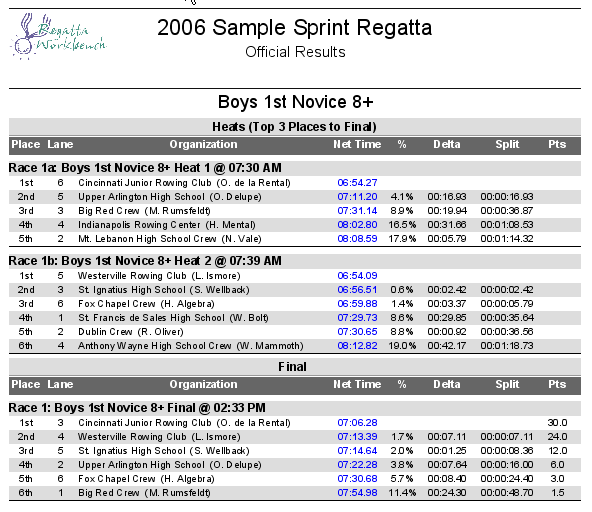 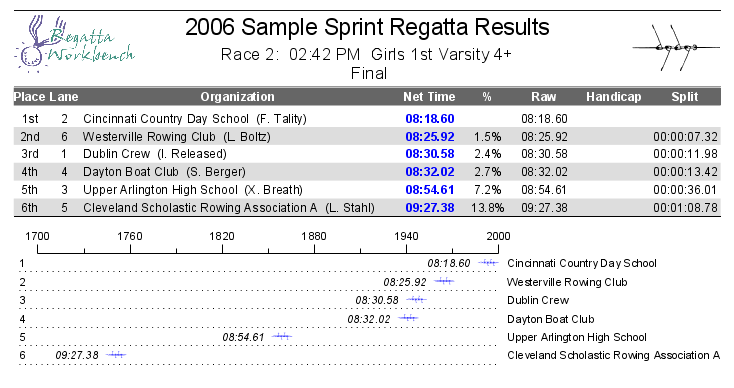
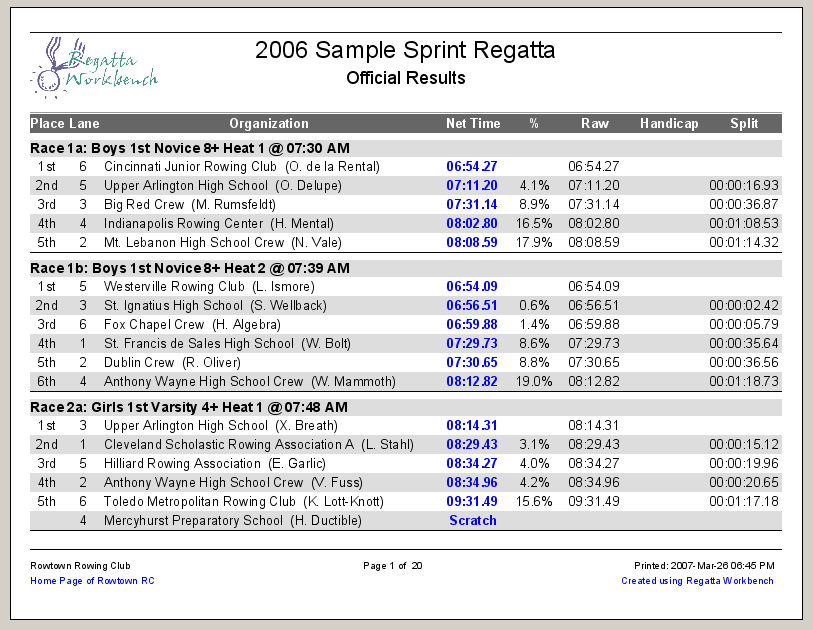
|
Updated Race Reports
Menus |
The race results report menus
are now dynamically updated based on the available report designs.
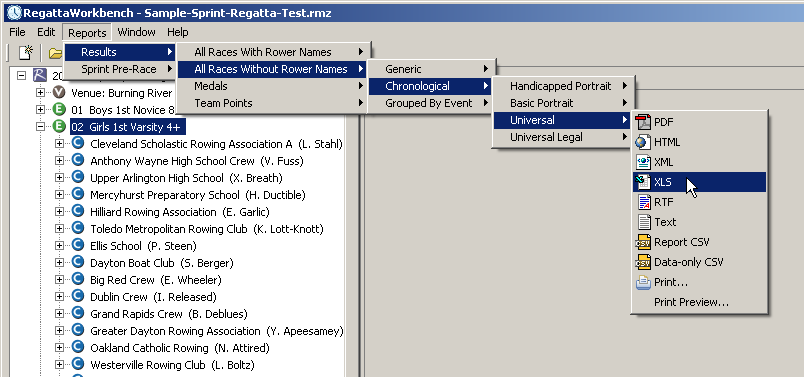
|
| Misc bug fixes and features |
- Medals report printing is now disabled if no Medal Set is specified
- Print menus are now available at each level of the Entries/Events hierarchy: Regatta, Event, Stage and Race. Each prints results for the races contained within the entity.
- New Athlete context menu option for recording the receipt of waivers
- Recognizes new Regatta Central scratched field.
- Fast View Bar removed.
- Bug fix: Scratched crews are no longer assigned to races, when Workbench creates Stage and Races.
- Default file name for data-only files changed to make it more unique. It now includes the string 'data-only'
- Fixed thread-safety issue with shared diagnostic List collection in DiagnosticContentProvider.
- New DockMaster report. The three variants of this report are concise, standard and wide.
- Bug fix: In the unusual case where a scratched Crew was assigned to a Race, result reports incorrectly displayed the Net Time field 'OK'. Now the Net Time field correctly reflects the status of the crew (scratched, protesting, etc.) (thanks for Dan O'Neill finding this bug)
- Added ZeroPointsComputation for races without need for computing team points
- Changing the team points computation now takes effect immediately after a change and no longer requires a restart of Regatta Workbench.
- AdvanceSelector label now updates properly when its 'Target Stage' attribute is updated
- 6 new results reports and results editor
|